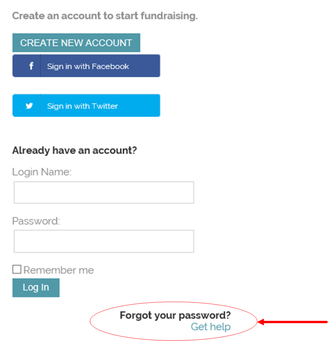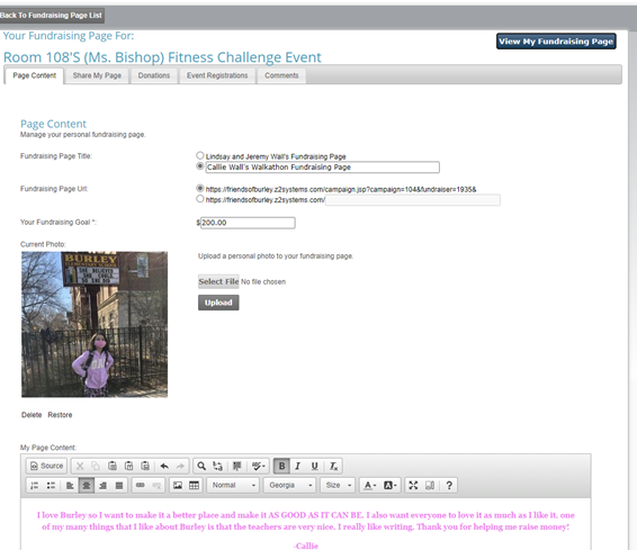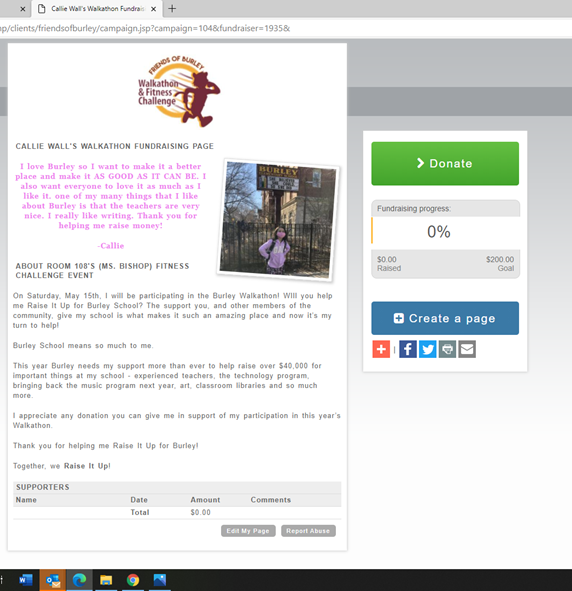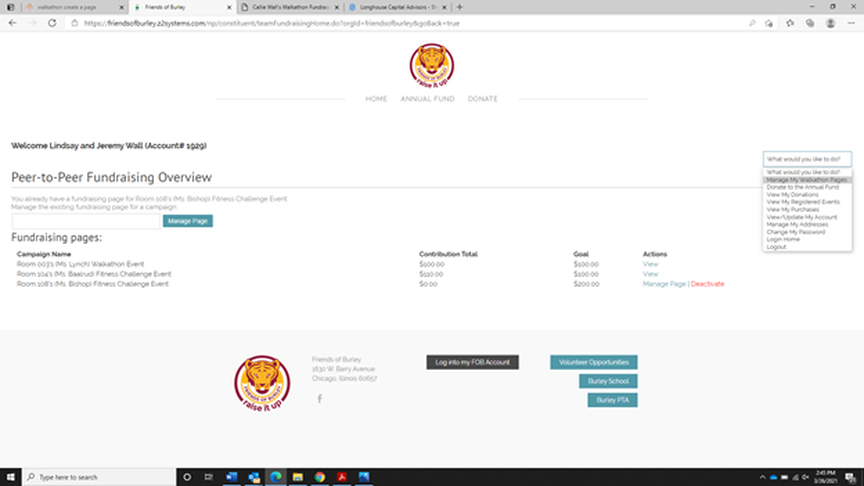1. Choose your classroom
2. Log into your FOB Account
|
This account should be a parent's account (not a child's). You can manage multiple fundraising accounts, for multiple children, for multiple years, under one account. It is not necessary to create an account for your child(ren).
Chances are, you have an account on our system if you've ever donated, purchased a ticket to an event, etc. so click "Forgot your password?" to receive your credentials, or contact us to receive your login information. |
3. Customize your page
|
Once you log in, you will automatically be taken to the fundraising create page. On this page, you'll be able to make custom edits to your page. The things that can be customized are:
1. Personal Page Title: Change it to your child's name. 2. Personal Page Url: Only change this if you want a custom url. You can easily just cut+paste the existing url. 3. Fundraising Goal: Please put a goal that your child is comfortable with. 4. Current Photo: Upload a photo of your child to make your page personal. 5. My Page Content: Only add content here if you'd like to add a personal touch to your page. We suggest sharing something that your student loves about Burley! Note that pre-loaded content will automatically load as well. 6. Click "Save" when you're done. |